To set up website protection:
- Log in to your Client Portal on the website.
- In the top panel, select the Billing tab and click Order a New Service.
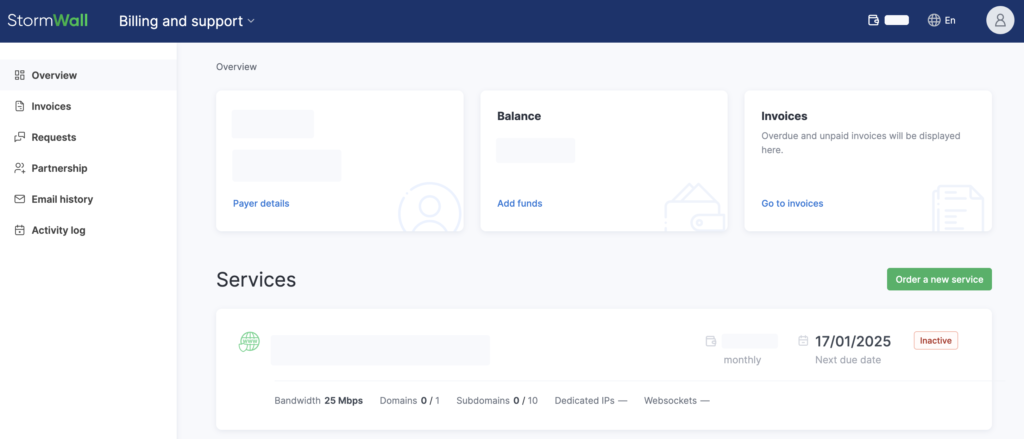
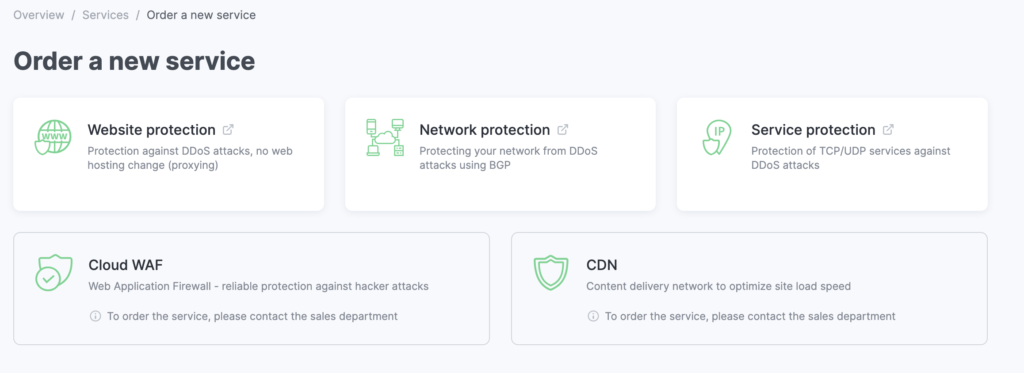
You will be redirected to a website page with a detailed description of the service.
Review the information about the service and the available pricing plans:
- Personal
- Business ONE
- Enterprise ONE
Please note that protection without certificate disclosure is available only with the Enterprise plan.
If none of the available pricing plans meet your requirements, contact us — we will create a custom offer for you.




















