Log in to your account on the StormWall website. In the top panel, select the Billing and support option. This will open a menu in the left panel.
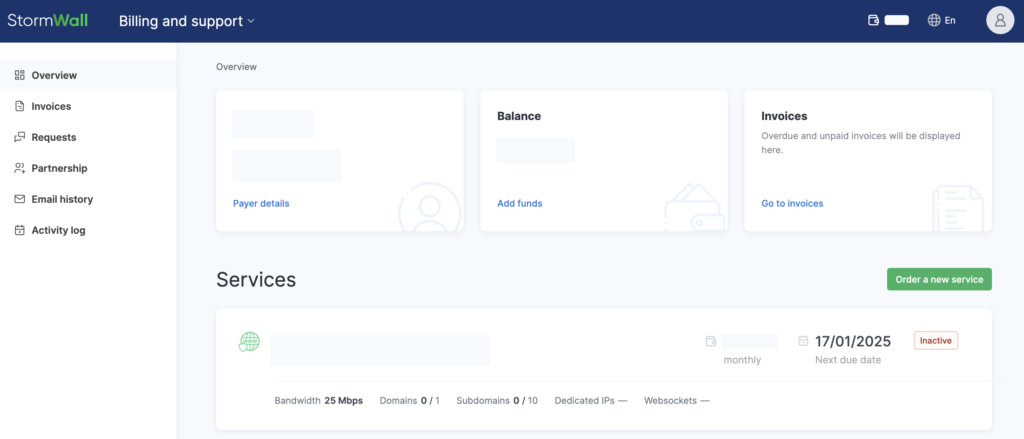
Click the Order a new service button. In the opened panel, select the service and click on its name.
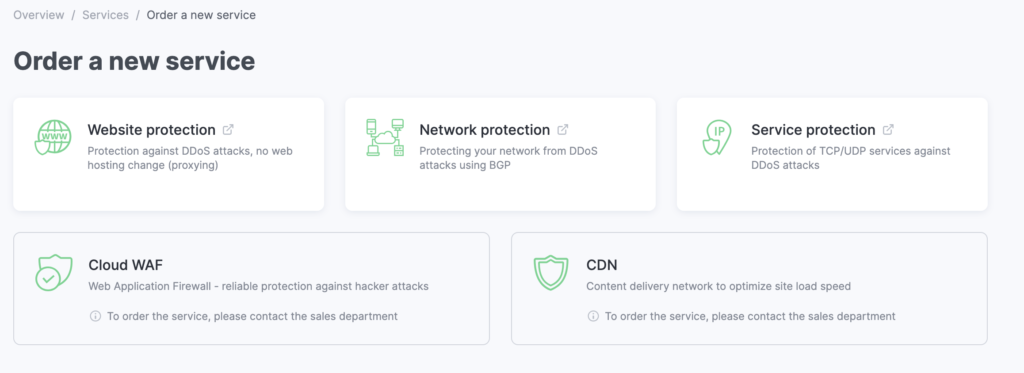
You will be redirected to the service order page on the website. Please review the available pricing plans.
To order a service with the Standard (Personal) or Business (Business One) plan, simply fill out the form that appears after clicking the Order button.If you choose the Enterprise (Enterprise One) plan, a support specialist will contact you after you submit the form.




















