In the top menu bar, navigate to the Billing and support tab.
In the menu that opens on the left, select the Requests item.
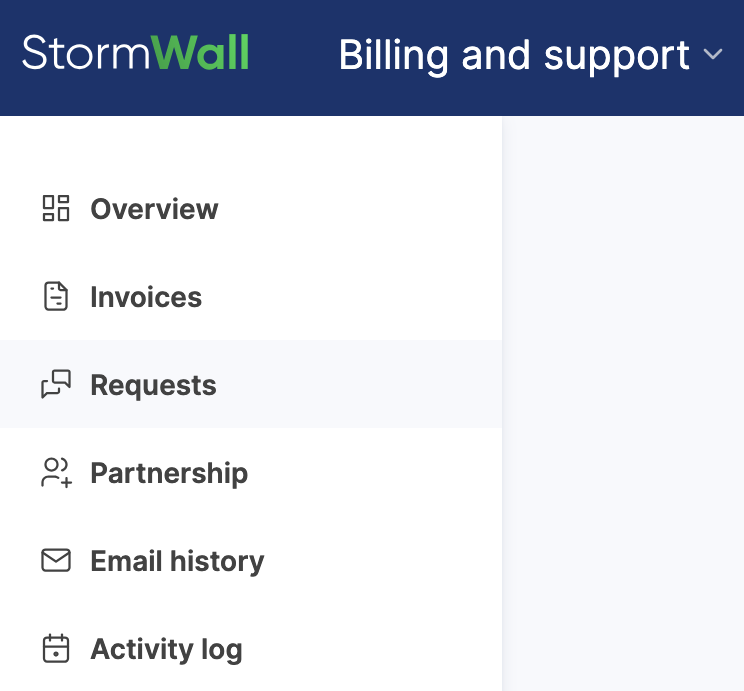
In the window that opens, you will see a history of inquiries to technical support. Use the filtering and search features to find the inquiries you need.
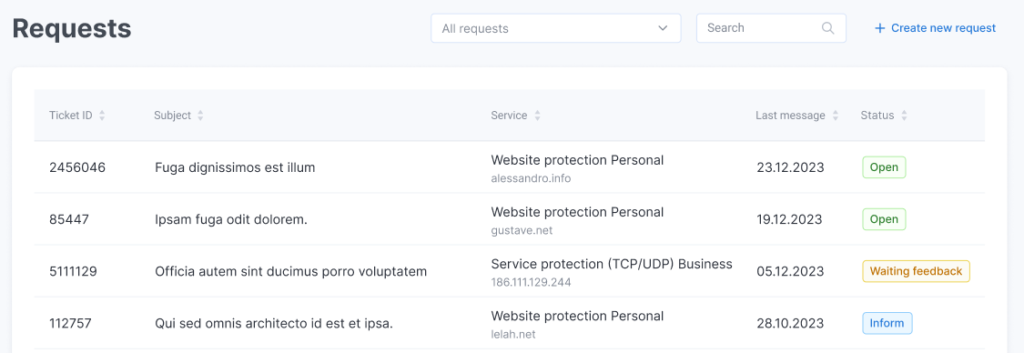
Click on the Create new request button to contact support.
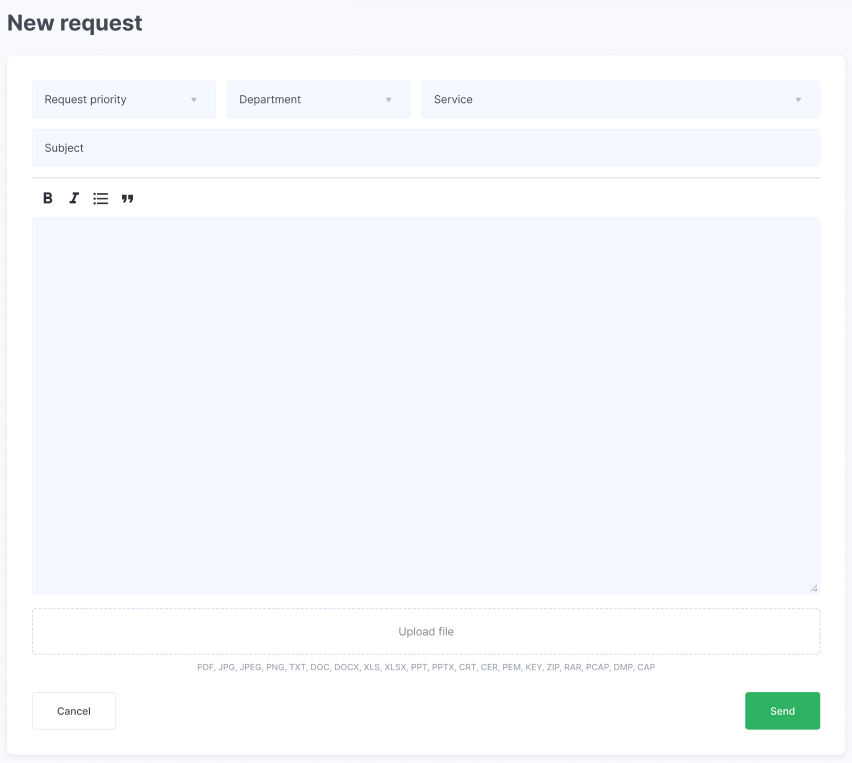
Fill out the form by selecting:
- Request priority (how urgently you need a resolution);
- Department (to whom the inquiry is addressed);
- Service (which service the inquiry concerns);
- Subject (a brief summary of the inquiry);
- Text (describe the issue in as much detail as possible);
- File (attach a file if necessary).
After filling out the form, click the Send button.




















