To pay for protection, first, log into your personal account on the StormWall website. Then, select Billing and support from the top panel. This action will open the menu on the left panel.
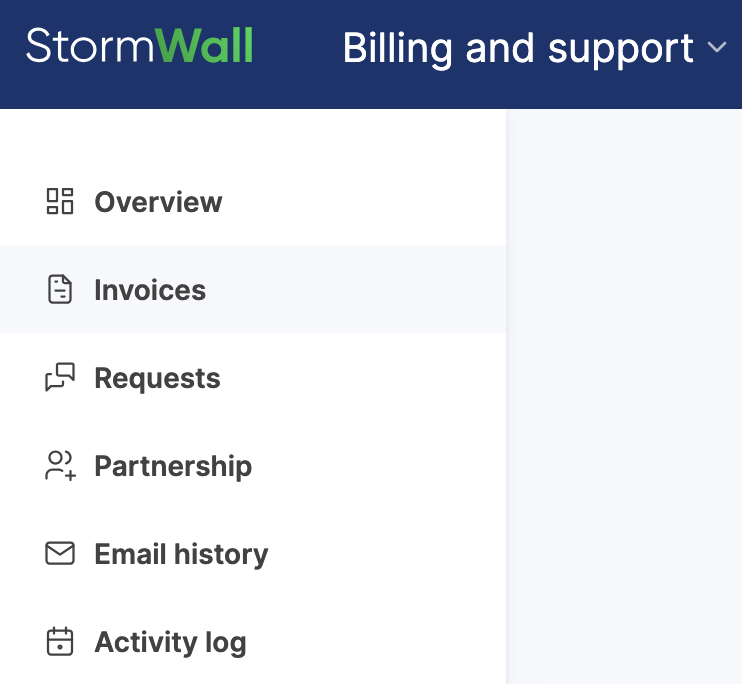
Select the Invoices menu item to view a list of your invoices. If no invoices have been issued yet, the area will be empty.
You can exclude paid invoices from the list by using the Unpaid Only toggle.
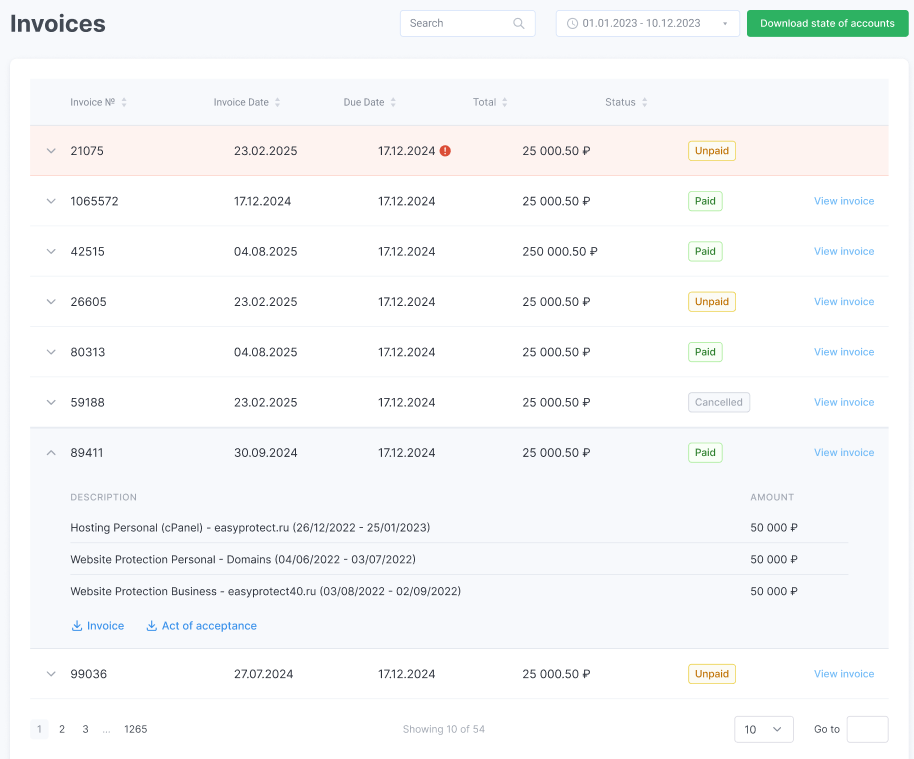
Click the down arrow icon in the invoice field to expand its contents.
Click the Invoice button in the selected item’s field to download it as a PDF.
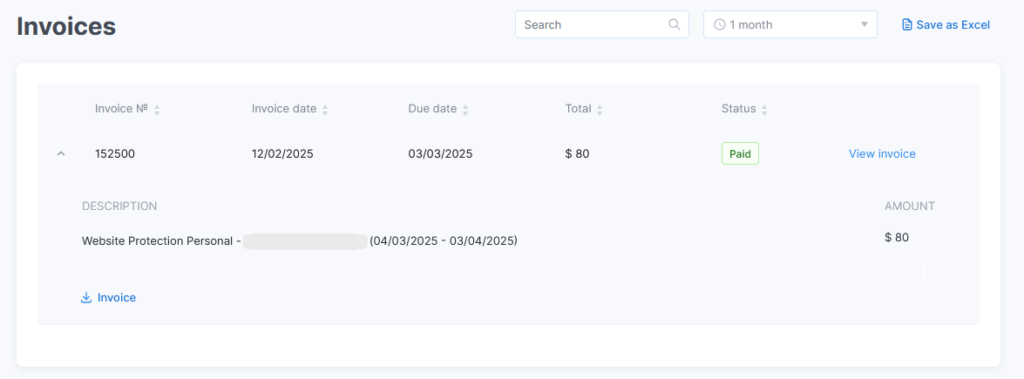
Payment Methods
Choose a Payment Method:
- Credit Balance: You can pay for the service from your credit balance after pre-funding it. To do this, select «Pay from credit balance» when making a payment.
- Other Payment Methods: You can pay for the service using a bank card, bank transfer, or online payment systems.
Payment from Credit Balance
The credit balance in your account allows you to top up your account in advance and then pay for services from it. This payment method helps avoid minor transactions using bank cards and accounts.
To top up your credit balance, fill out the form on the Billing and support tab.
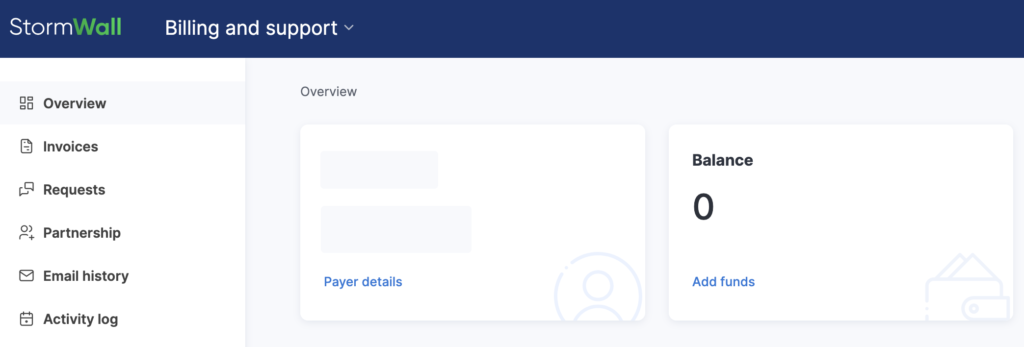
In the Balance area, click on the Add funds button.
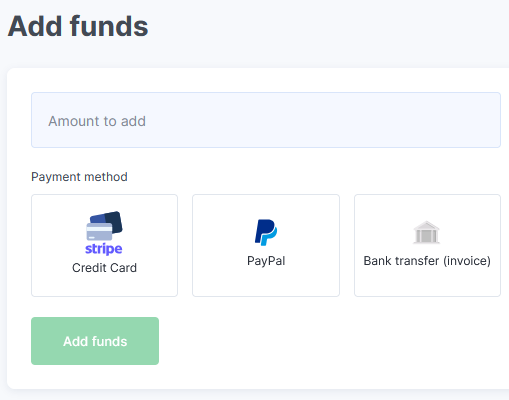
Select the amount and the payment method, then click on the Add funds button and wait to be redirected to the payment gateway. Complete the transaction according to the payment method you have chosen.




















