Log in to your personal account on the StormWall website.
In the top panel, select the Users section. The following menu will open in the left panel:
- Users
- Roles
- Tokens
On the Users page, you can create, edit, or delete sub-accounts.
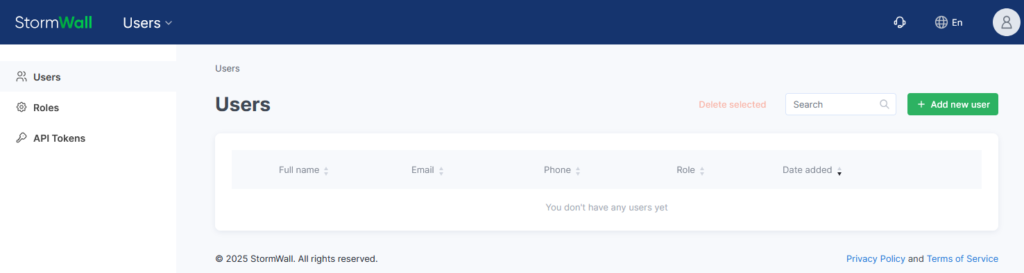
Creation
To create a sub-account, click the Add User button.
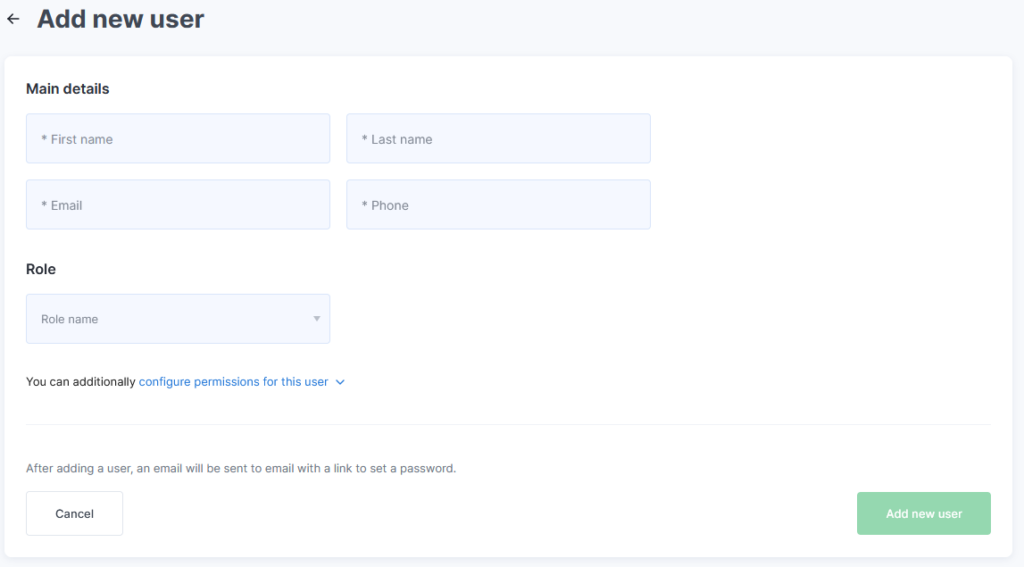
Fill in the required fields in the form:
- First Name
- Last Name
- Phone
- Role (select from the dropdown list).
You can fine-tune the user’s permissions by expanding the configure permissions for this user… and selecting the necessary rights.
After completing the configuration, click the Add new user button.
Note: If the «Single Sign-On (SSO)» permission is enabled, a ticket created by the user will appear as created by the main account.
Editing
To change the parameters of a sub-account, click the edit icon in its row.
A form for modifying the data will open.
You can reset the password and update the data. To confirm the changes, click the Save button.
Deletion
To delete users, select the accounts and click the Delete Selected button. To delete a single entry, click the X symbol in its row.
If an error message appears when creating a sub-account, it may indicate that the specified email address already has its own account. In this case, use a different email address.




















