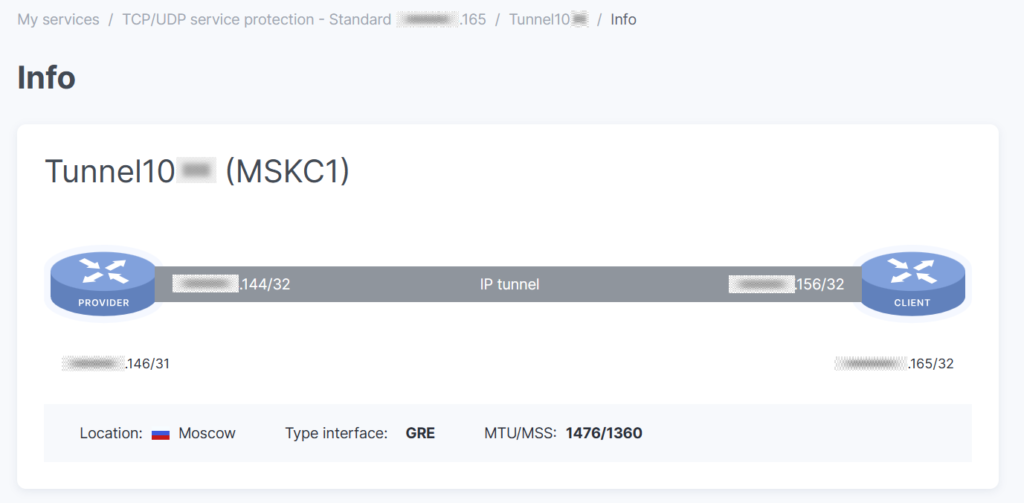Once the service is activated, it will be listed on the main page of your Client Portal and in the My Services section.
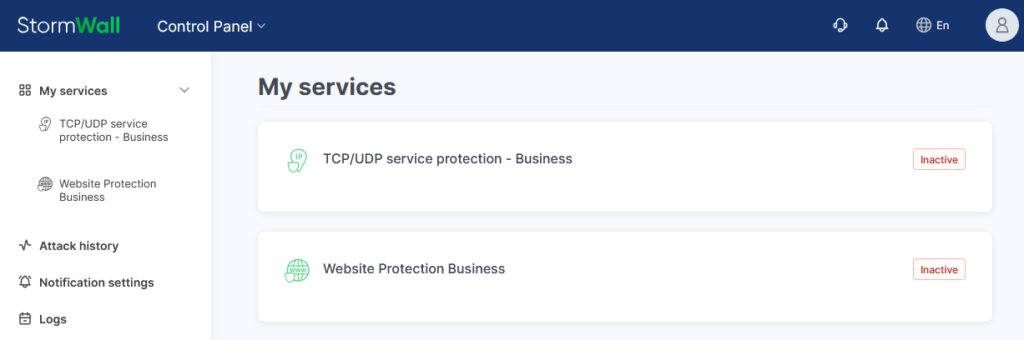
To access more details, click the service name in the central area or in the left-hand menu.
If there is only one object, a management menu will automatically open on the left side of the screen.
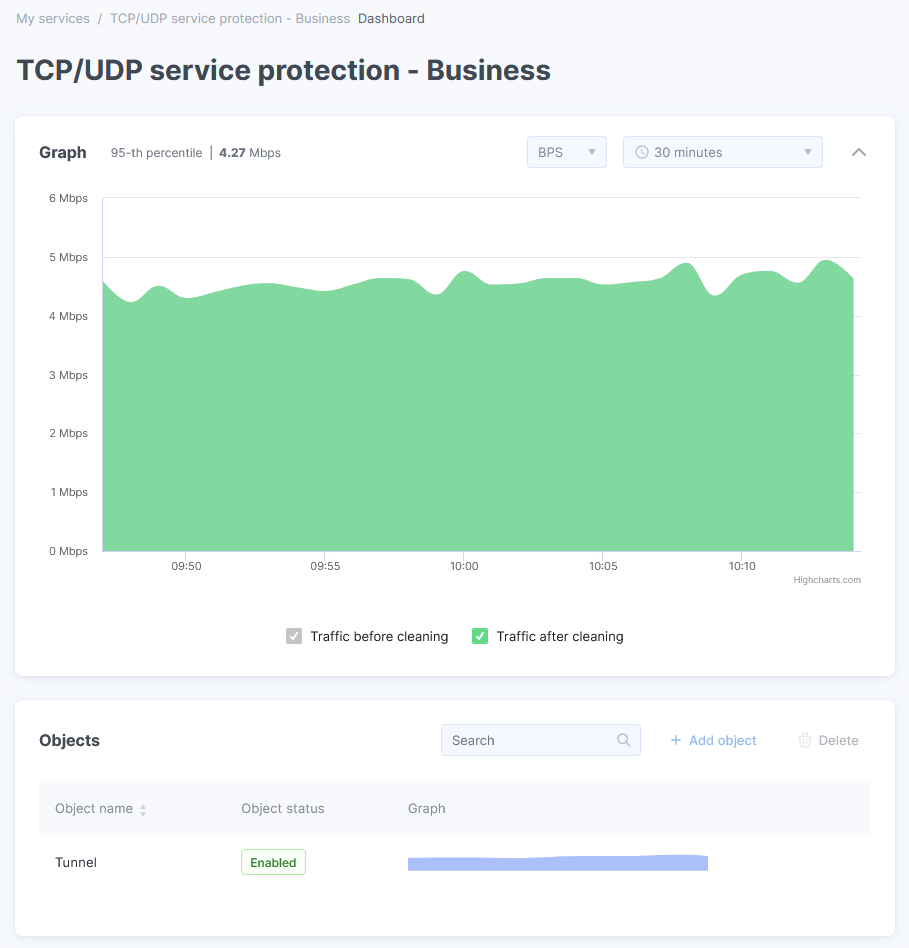
In the Objects section, find the object you want and click its chart thumbnail. This will display the management options for the selected object on the left side of the page.
In the menu, select Info.
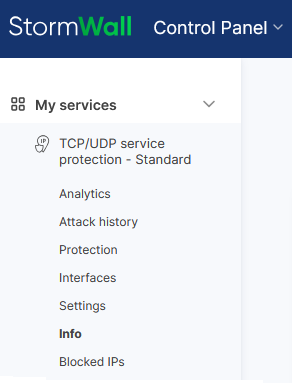
The page displays all connected services, along with a brief description of each one.