To access StormWall protection, registration as a new user is required.
Start by navigating to the StormWall website, then find the Sign in button located in the top right corner of the homepage.

Click on the Sign in button to open the form.
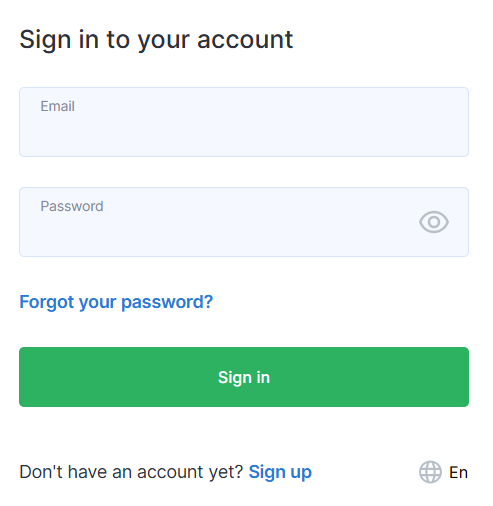
Inside the form, locate and click on the Sign up button to initiate the signup process.
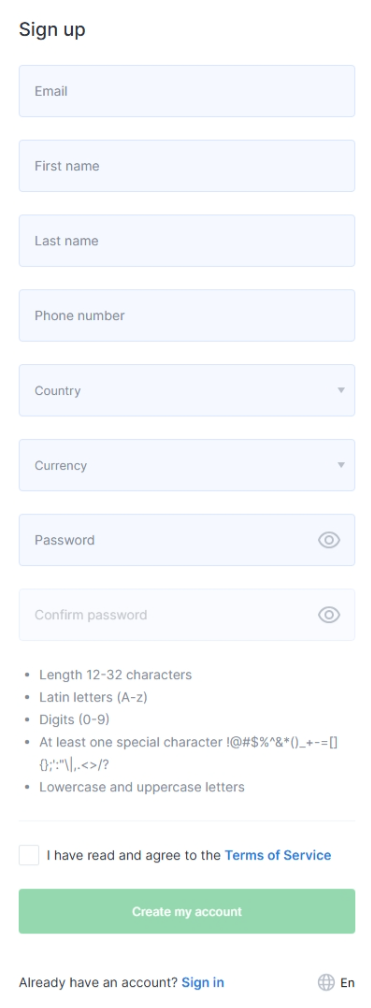
Fill out the registration form:
- E-mail;
- First Name;
- Last Name;
- Phone number;
- Country;
- Currency;
- Password: Choose a secure password;
- Confirm password: Re-enter your chosen password.
Make sure to review the Terms of Service and the Personal Data Processing Agreement; after reviewing, consent by ticking the appropriate box. To complete your registration, click the Create my account button.
To finalize your registration, please check your email for a confirmation message. Follow the link provided in the email to activate your account. Upon clicking the link, you will receive a notification confirming the successful completion of your registration process.
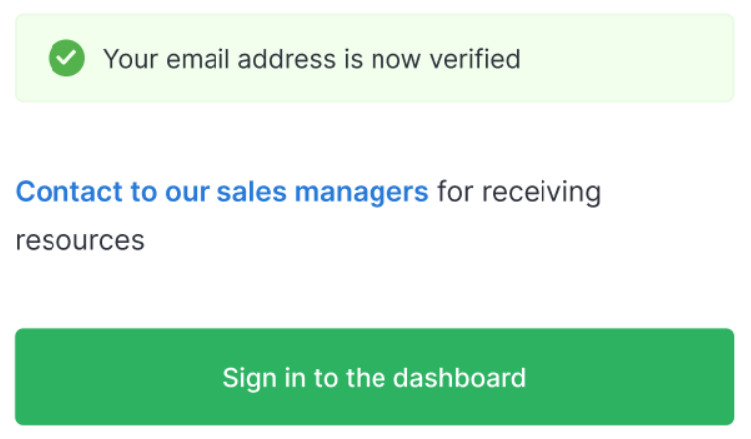
If you’ve previously registered but have forgotten your password, please follow these steps:
- Navigate to the password reset form on the right side of the screen to establish a new password.
- Input your email address and verify your identity by completing the Captcha challenge.
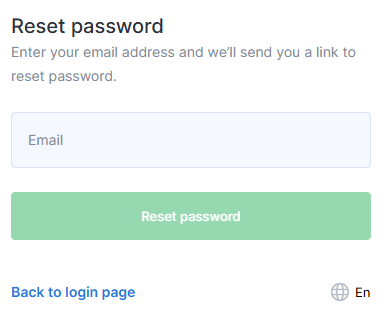
- Click the Reset Password button.
You will receive an email at your registered address containing detailed instructions on how to proceed with resetting your password.
Great!
You have successfully completed the registration process on the StormWall website.
You are now able to log into your account and start making use of our services. Our personal account features allow you to manage your account effortlessly, as well as conveniently configure services and process payments.For further details on the features available to you, please visit the Client Panel section.




















