Access the Sessions tab to view a table that lists all active and historical user sessions.
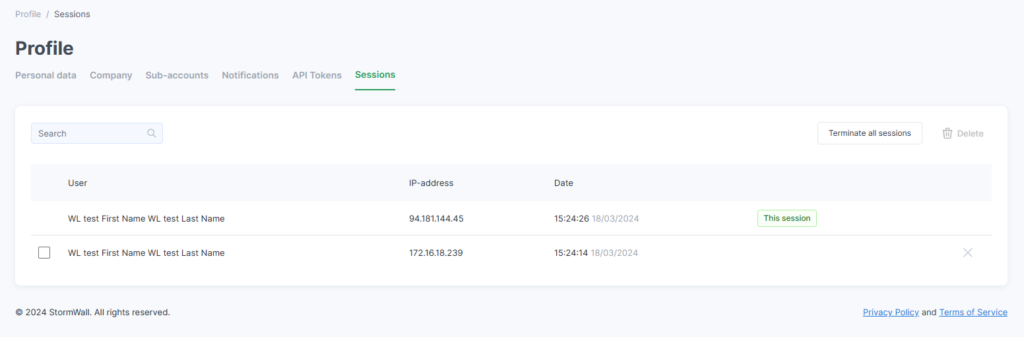
You can terminate a session by marking the checkbox in the corresponding session row and pressing the Delete button. The user associated with the terminated session will be required to log in again on the website.
Should you notice any suspicious activity, opt for the Terminate all sessions button to ensure security.




















