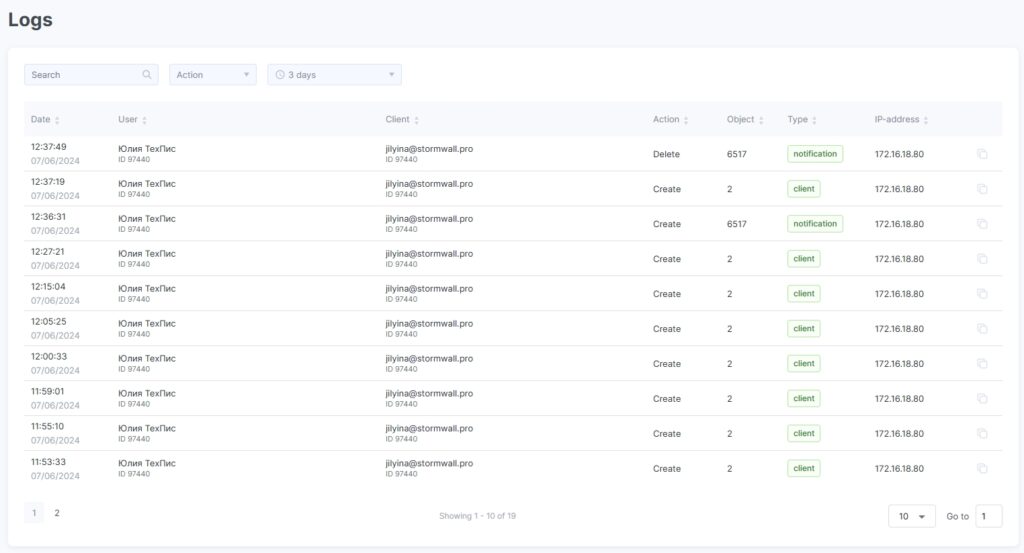In the left sidebar of the client panel, select the Logs option.
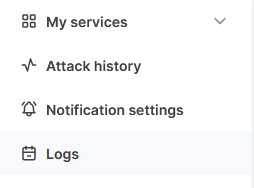
On the page that opens, there is a table with data about all the actions of the account’s users. Use the Search field to filter and the time filter for more specific queries. You can also filter by user action by selecting it from the Action dropdown menu. In the last column of the table, each entry has a “Copy” icon for copying all the information.