Once the service is activated, it will be listed on the main page of your Client Portal and under My Services.
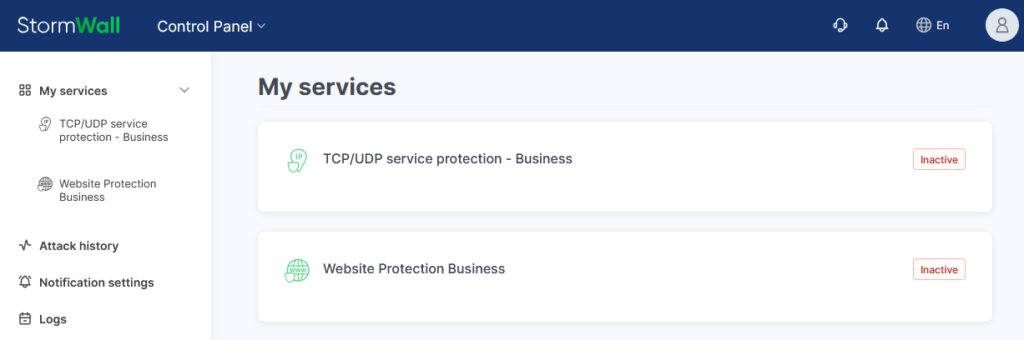
To access its details, click the service name in the central area or in the left menu.
If you have only one object, a management menu will open on the left side of the page.
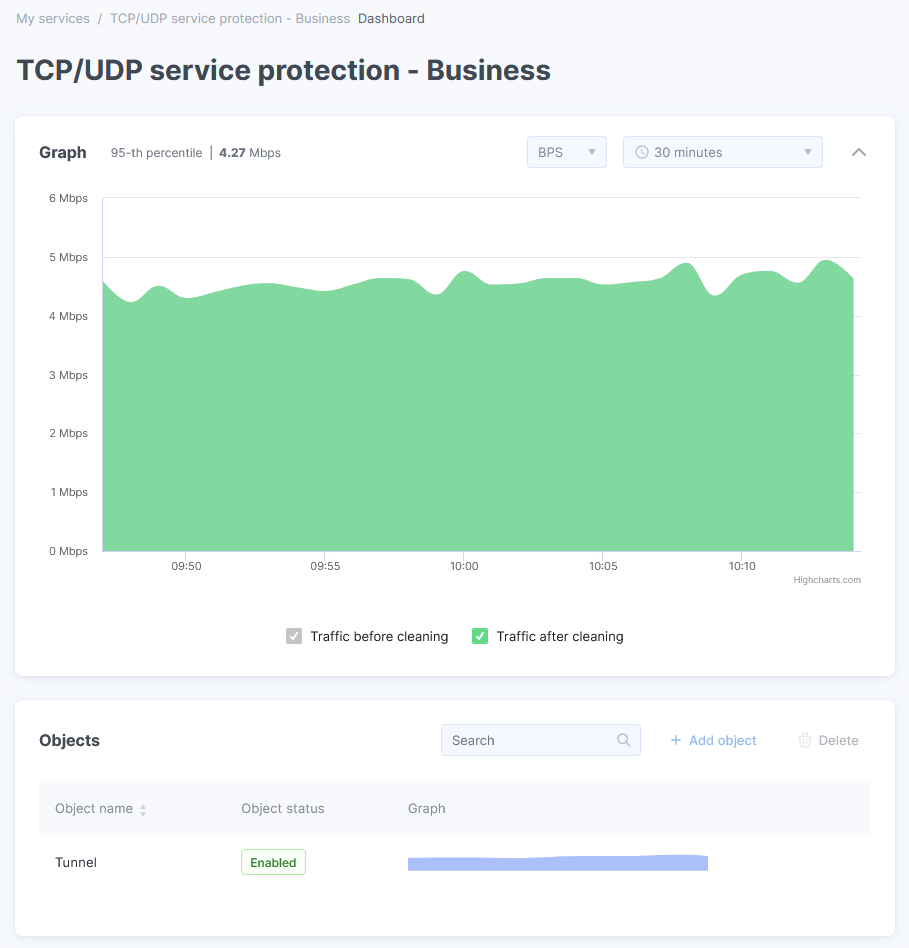
In the Objects section, find the object you need and click its chart thumbnail. This will open the management menu for the selected object on the left side of the page.
In the menu, select Settings.
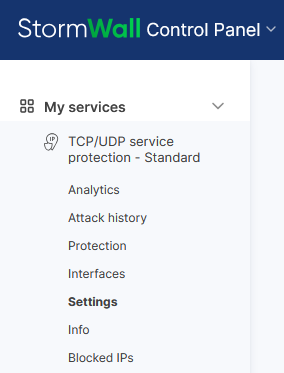
The settings page will open.
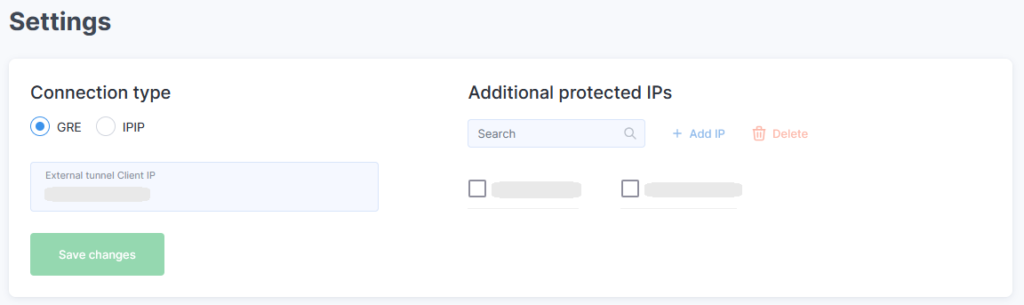
Select the connection type:
GRE: A GRE tunnel is one of the most common types of VPN. GRE tunnels are compatible with hardware security gateways, Mikrotik routers, Linux routers, and other equipment that supports GRE (e.g., Cisco, Juniper, etc.).
IPIP: IPIP (IP over IP) is one of the simplest tunnels to configure, encapsulating only unicast IPv4 traffic. It can be set up on UNIX/Linux systems as well as various routers (e.g., Cisco).




















