On the Tokens page, you can create and delete tokens.
The service generates an API token for an application to use when requesting information from the service. For more detailed information about using the API, refer to the relevant section of the instructions.
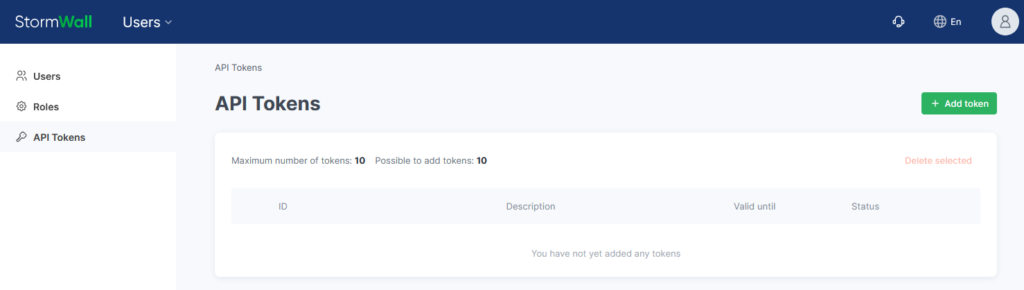
Creation
To create a new token, click the Add Token button.
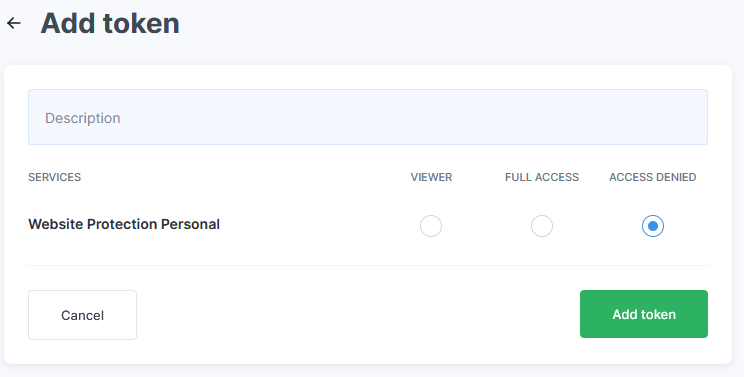
Define the access level for each service. After completing the configuration, click the Add Token button.
Copy the generated token and store it securely.
Note: Tokens cannot be edited, but you can delete them and create new ones. Tokens do not apply to services added after their creation. To work with new services, a new token must be created.
Deletion
To delete a token, click the X symbol in its row.
Confirm the deletion in the dialog box by clicking the Yes, delete button.




















