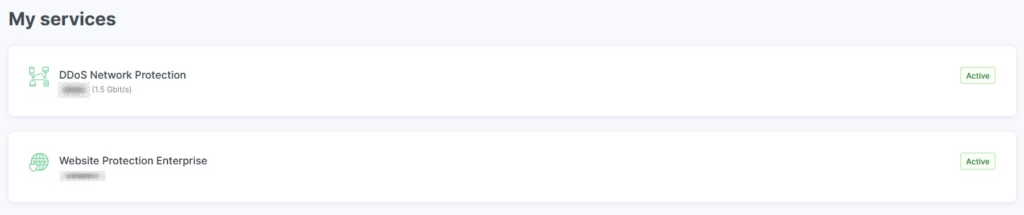After successfully logging in, you’ll be directed to the main page, which is the client panel. The central module displays the services you’ve connected. If you haven’t connected any services yet, this area will be empty.
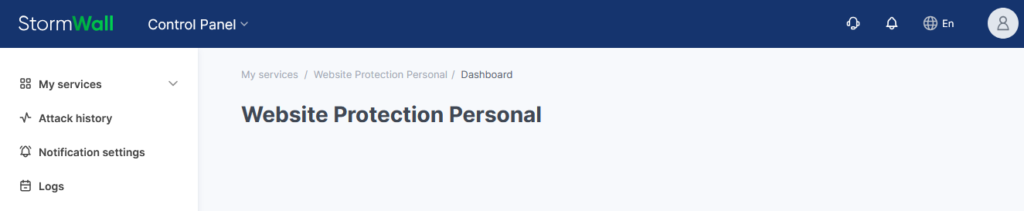
In the top right corner of the window, you’ll find buttons for:
- Contacting technical support;
- Notifications;
- Language switch;
- Personal account access.

When a new notification arrives, a number will appear on its icon to indicate the count of new notifications.

Click on the icon, and you will see a message. This could be information about an attack or details regarding the successful verification of the selected notification method (Telegram or Webhook).
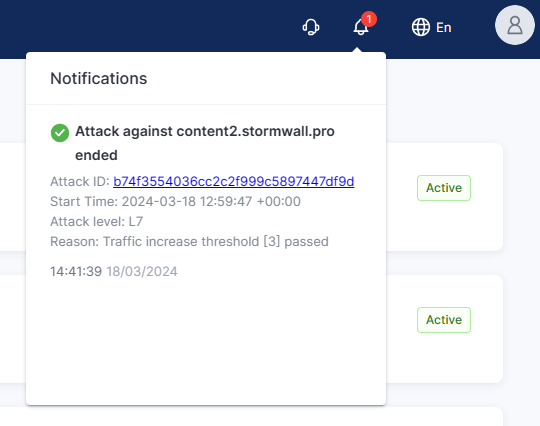
In the top left corner, there’s a page switcher that allows you to navigate between different sections:
- Users;
- Billing;
- Control Panel.
On the left side, you will find a menu with the following options:
- My Services;
- Attack History;
- Notification Settings;
- Report scheduler;
- Logs.
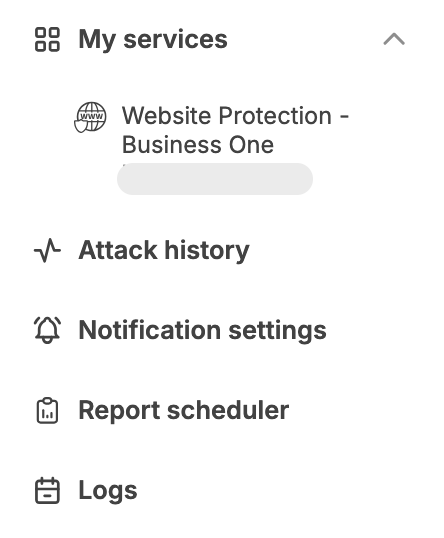
In the central module, the services you have connected are displayed. If you haven’t yet connected any of the company’s products, this area will be empty. Click on the service line to view information about it.