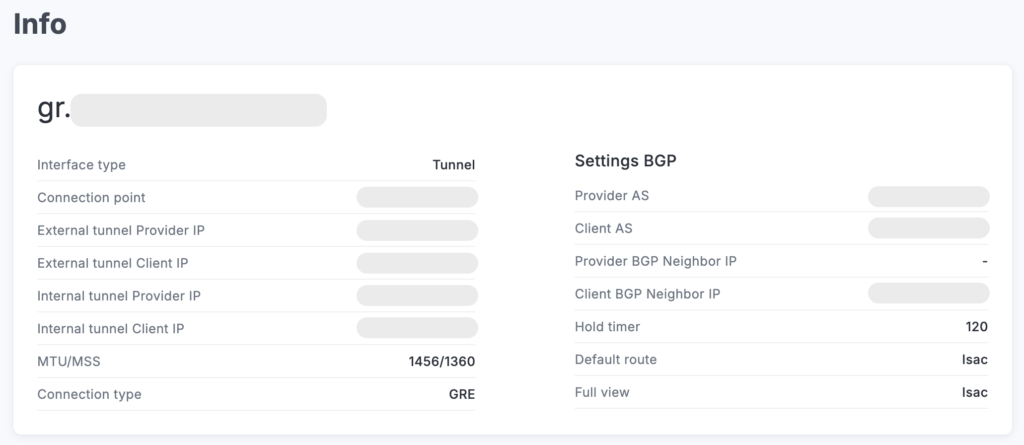After connecting the service, it will be displayed on the main page of your Client Portal and in the My Services list.
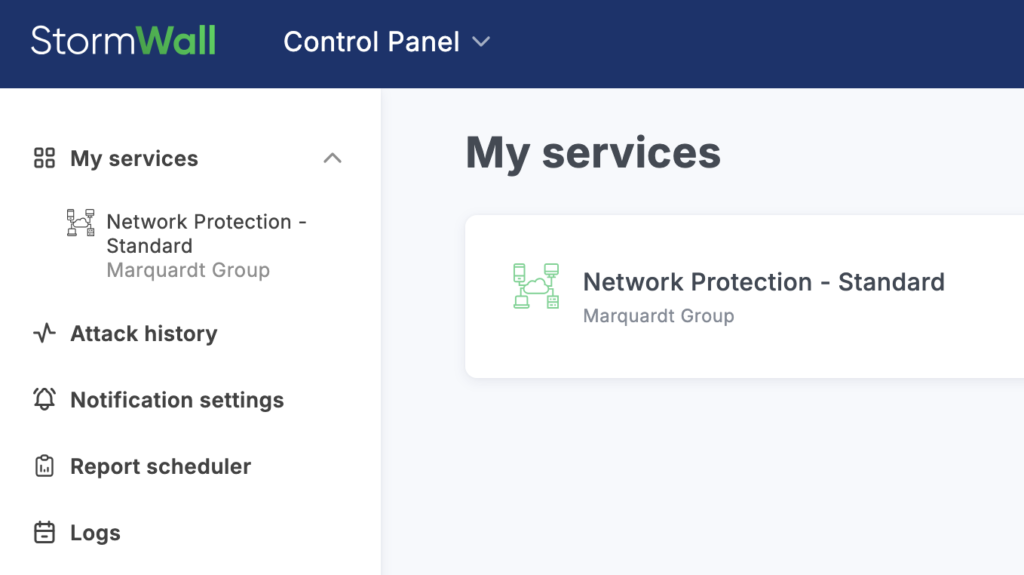
To view the details, click the service name in the central area of the page or in the list on the left.
If there is only one object, a management menu for it will open on the left side of the page.
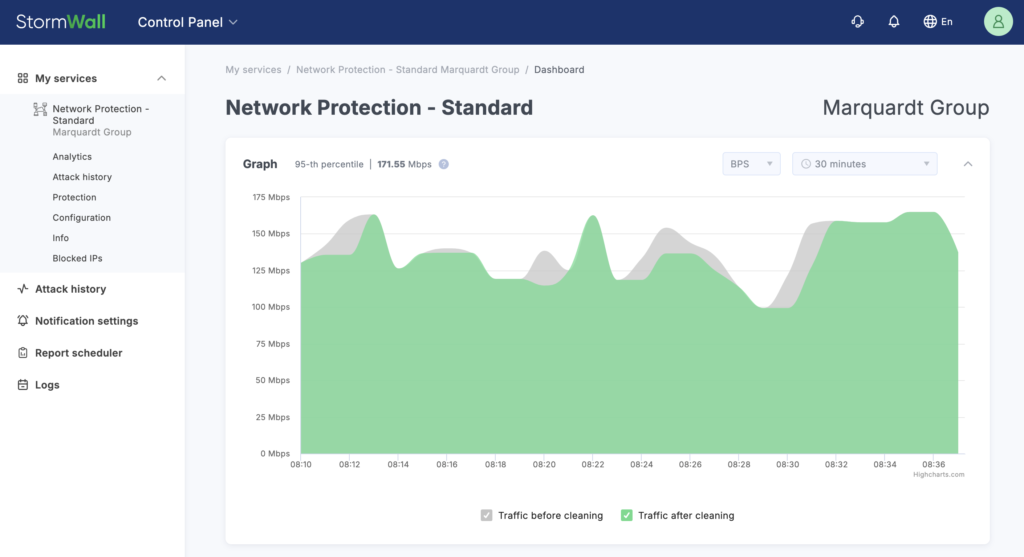
To view the details, click the service name in the central area of the page or in the list on the left.
If there is only one object, a management menu for it will open on the left side of the page.
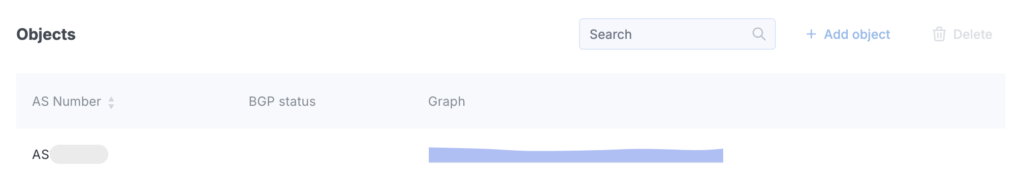
This will open a menu for managing the selected object on the left side of the page.
In the left-hand menu, select Info.
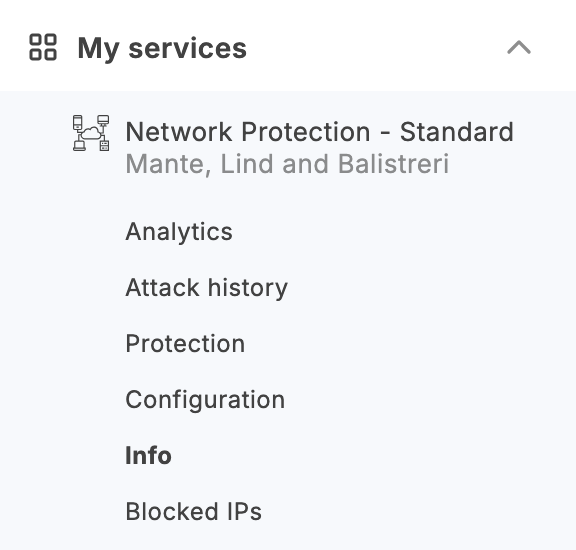
The page that opens displays detailed information about each protected object.