We’ve released a major product update for StormWall for Web. A new backend monitoring tool is now available in the Client Portal, allowing you to track server availability in real time and automatically manage load balancing. This ensures maximum uptime and fault tolerance for your web applications.

Try the new feature in your Client Portal: Service → Protected object → Backend servers.
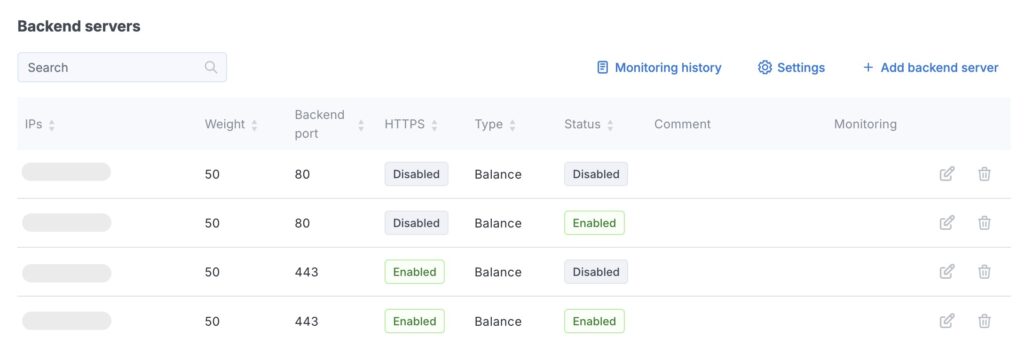
With this tool, you gain a reliable mechanism to keep your services online and stable.
1. Configure Flexible Monitoring Rules
You can now define backend health check parameters that precisely match your application logic.
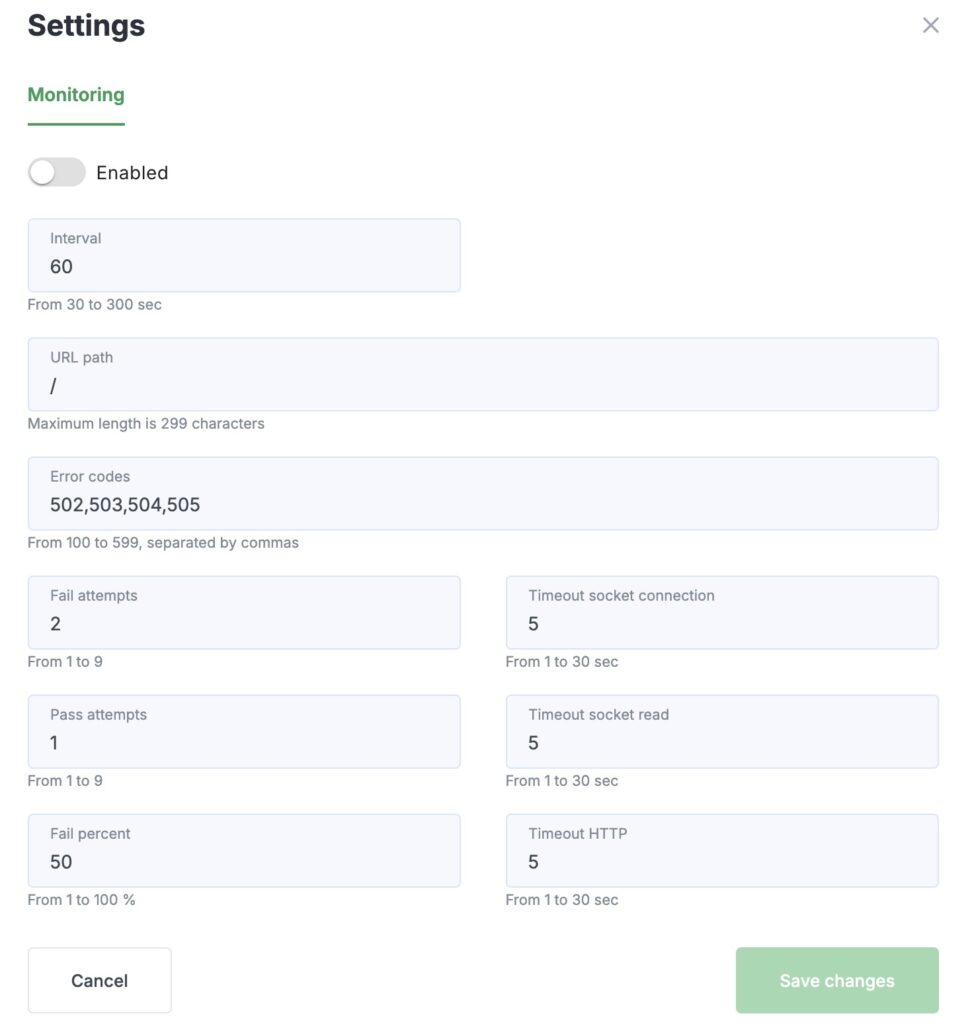
In the Settings, you can specify:
- Check interval and availability criteria: the monitoring frequency (in seconds), the URL to be probed (if not specified, the root path is checked by default), and the expected HTTP response codes from the backend (e.g. 502, 503, 504).
- Sensitivity: the number of successful (Pass attempts) and failed (Fail attempts) checks before a status change, helping avoid false alarms.
- Fail percent-: all backends are checked from multiple regions via StormWall’s global filtering network. You can define how many locations must report a failure before the backend is automatically excluded from load balancing — useful for isolating regional outages, such as problems in a specific data center.
- Timeouts: the time limits (in seconds) for establishing a TCP connection, reading data, and receiving an HTTP response.
2. Gain Full Visibility into Domains and Backends
The monitoring dashboard provides clear, real-time insight into backend status:
- Red icon: indicates issues with one or more backend servers under the domain (hover for details).
- Green icon: all backend servers are available and stable.
If no icon is shown, monitoring for this domain is either disabled or not configured.
3. Automatically Remove Unresponsive Servers from Load Balancing
When a backend becomes unavailable according to your defined rules, the system automatically removes it from load balancing. Traffic is seamlessly redirected to active nodes, keeping your website responsive.
This automation can be turned on or off per resource.
Use Case
Example 1:
If a backend stops responding due to an application error, the monitoring system detects it (e.g. after three failed checks with HTTP 500) and temporarily removes it from balancing. Once the issue is fixed, the server is automatically restored.
Example 2:
If your backends are distributed across multiple regions or data centers, you can configure strict thresholds. The system will exclude only those affected by local network issues, keeping other locations online.
4. Review the Full Monitoring History
In the Monitoring history tab, you can access detailed logs of all status changes and detected issues. This helps you quickly identify when and why a failure occurred and strengthen your infrastructure resilience.
At StormWall, we keep improving our protection services to not only block advanced DDoS attacks but also ensure the highest availability of your online resources. Stay tuned to our blog for more product updates and new features.

DDoS Protection for Websites
- Activate protection in 10 minutes
- 24/7 technical support




















