IP address is the identifier of the device connected to the network.
What is an IP address?
IP addresses are used to identify devices on the network. They allow devices to connect to each other and transmit data over a local area network or over the Internet.
Each address is a sequence of numbers separated by periods. There are four such numbers in the address, and each number can take values from 0 to 255.
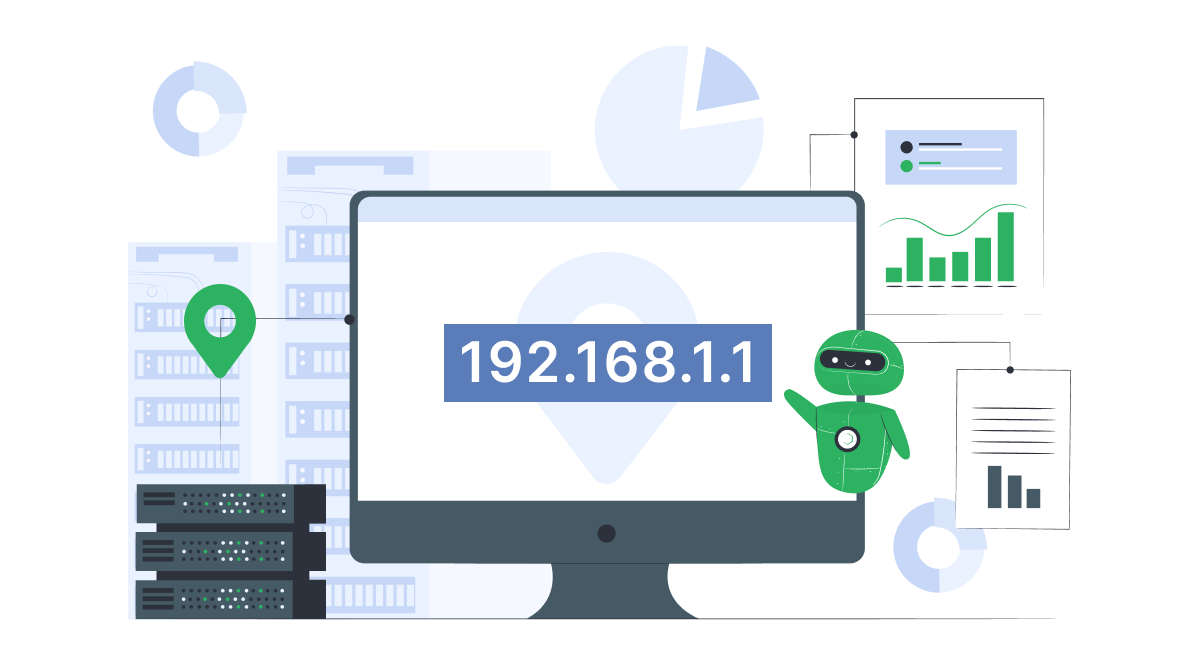
We would need billions of IP addresses to identify every computer, router, and website on the Internet. One day we would run out of unique addresses, but fortunately a new IPv6 protocol has been developed.
How to identify your IP address?
If your computer is connected to both a local network and the Internet, it will have two IP addresses: private and public.
A private IP address is used to connect your computer or device to a home or business network. This address is usually assigned by your router.
Private IPv4 addresses can be in the ranges:
- 10.0.0.0 — 10.255.255.255
- 172.16.0.0 — 172.31.255.255
- 192.168.0.0 — 192.168.255.255
A common example of a private IPv4 address is 192.168.1.1.
There are several ways to find out your private IP address. For example, on Windows, you can type ipconfig at the command prompt. Mac and Linux users can use the ifconfig command in the Terminal application.
Your public IP address is used to connect your home or business network to the Internet. This address is assigned by your ISP.
There are many services to find out your public IP address.
IP and DNS: website’s name
It is more convenient for us to work with letters than with numbers. It’s easier to remember the domain name, for example stormwall.network, than a long list of numbers like 192.124.249.166.
The Internet Domain Name System (DNS) works like this. When you enter a domain name, for example, stormwall.network, it automatically looks up the IP address and connects you to the site.
Dynamic and static IP address
Most Internet users have a dynamic IP address that changes automatically from time to time.
On the other hand, all websites have a static IP address that does not change. This is important because the DNS system uses your website’s IP address when someone visits your website or sends you an email.
IPv4 and IPv6 protocols
The original internet protocol is IPv4. It defines an IP address as a 32-bit number, for example 192.168.1.1, which means you can only use about 4 billion IP addresses.
IPv6 is a new protocol that was developed in 1998. Widespread use began in the mid-2000s.
The new protocol uses 128-bit IP addresses that look like 4gr:1925:56:7:600:t 4t t:tc 54:98vt.
By using IPv6, we have more than enough IP addresses to meet the growing demand for IP addresses for websites, computers, smartphones, smartwatches, and smart refrigerators for many years to come.





















