In our most recent product update for Network DDoS Protection and Server DDoS Protection, we’ve introduced a new feature called Blocked IP Addresses. Now, users can block and unblock relevant IP addresses at L3. Let’s take a closer look at the new functionality.
Section Overview
In the Currently blocked IP section, you will find a list of Source IP and Destination IP pairs, along with the date and the reason for blocking. We’ve also added sorting options by date and by IP address. The list of blocked IP addresses can be added by your team or by our technical support operators upon your request.
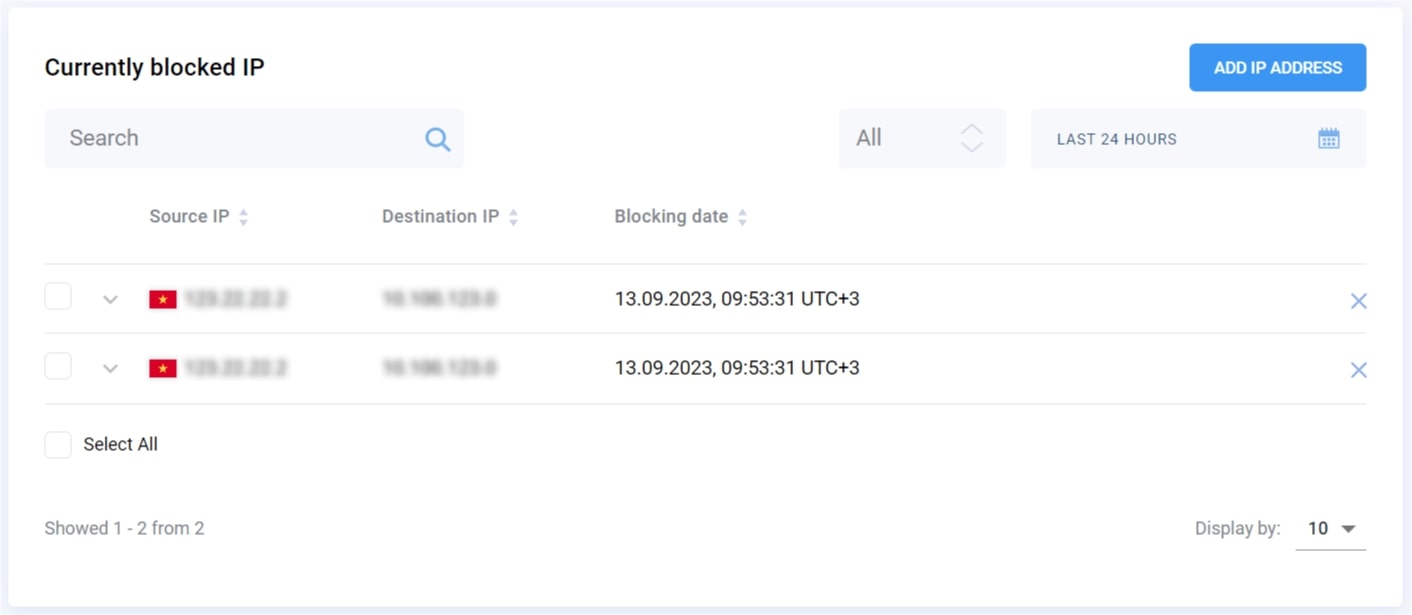
It’s important to note that if some IP addresses are blocked by our support team, you won’t be able to unblock them yourself. However, you still can manage all IPs blocked by your team. For instance, you can add or delete some, and sort the section by any column.
Adding an IP Address to the Block List
Adding IP addresses to the list has become easier and faster. Thanks to the search feature by Destination IP or Source IP, there’s no need to scroll through the entire list of IP addresses anymore. Simply enter the required IP address, and it will be immediately added to the list of blocked addresses.
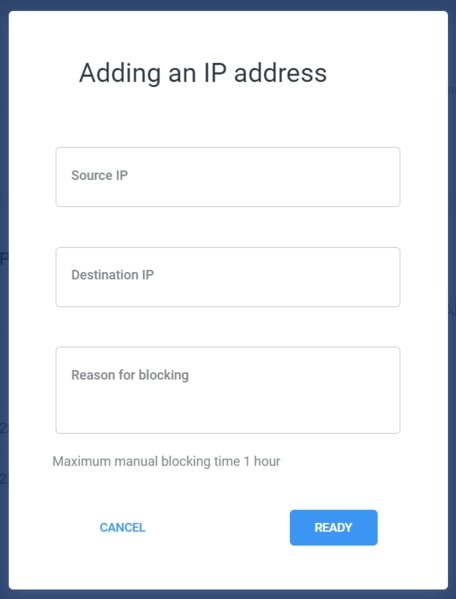
Blocking History
We have also introduced the Blocking history section, which outlines a list of all previously blocked IPs. This allows you to check if an IP address was previously blocked by other users and when it was done.
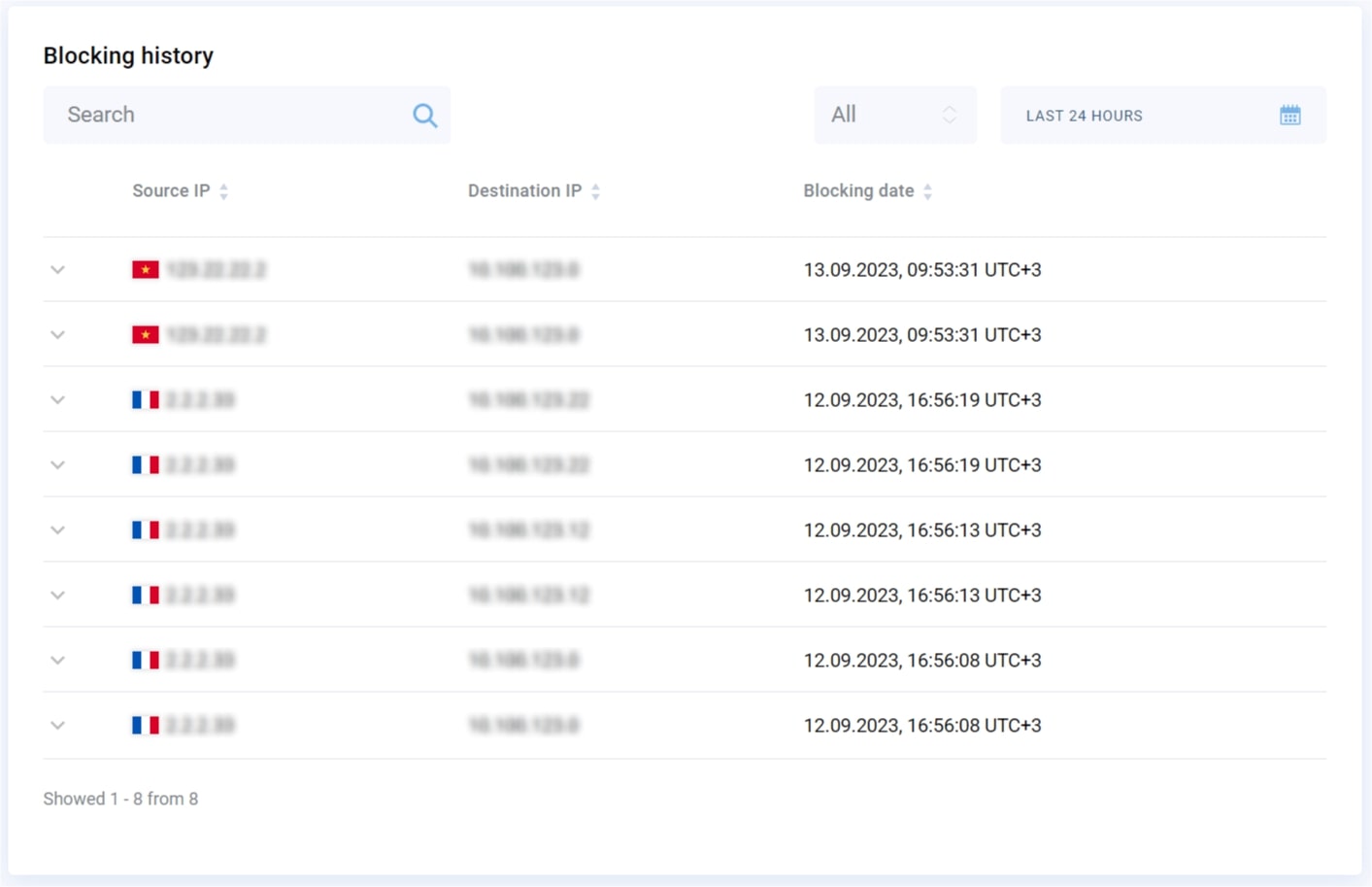
We continue enhancing our services to provide the best DDoS protection on the market. Our new feature makes managing IP addresses easier and more efficient. Don’t miss the opportunity to strengthen your network security right now with StormWall!

Network Protection from DDoS Attacks
- Activate protection within 10 minutes
- 24/7 technical support




















